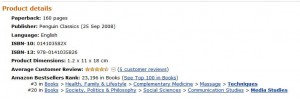The breadcrumb indicates where you are on a site and, in some situations, the route you took to arrive there. Whilst the former is its more common usage, it derives its name from the latter.
The term breadcrumb suggests a trail left to mark your route to a specific destination. It suggests the story of Hansel and Gretel, where the children left a trail of breadcrumbs behind them as they explored the forest in order to be able to find their way back. it’s an odd metaphor to use though, as if I remember the story properly, the birds eat the crumbs leaving them lost. So the term breadcrumb symbolises a clever but flawed idea.
In a classic taxonomy where each item is assigned a single location within the hierarchy, the path through the structure would represent someones browsing activity to reach that location.
However users may not have arrived at that point by browsing – they may (in fact most likely will have [search v browse statistics – source ?) arrived there using search – either through a site’s internal search system or dropped there directly by an external search engine (deep linking). In this case, what do we show as the breadcrumb? If it is there to show the route we took, then someone searching from a webstore’s homepage for kettles would look like this:
home > kettles
This represents our journey – transported directly from the homepage to our destination. However while this reflects our journey it gives us little indication as to our location within the site. If I’m interested in browsing for other kitchenware to go with my kettle, this breadcrumb gives me no help – I’m faced with the choice of either moving back to the homepage or attempting another search from this page. If I were to do the latter, say search on crockery – would I then expect my breadcrumb to be show this
home > kettles > crockery
This would represent my journey as i’ve experienced it but it is not how breadcrumbs work.
A breadcrumb therefore does not represent the path I’ve taken but my location within the sites structure. it’s a sign-post not a travel log – it tells me not where I’ve been but where I can go. Perhaps…
home > household goods > kitchen store > kettles
What happens though if we want an item to live in two places within our hierarchy?
Perhaps we want kettles to exist in our kitchen store but also in our electricals department. We might want to classify a book as both a historical novel and humour. In these cases, if a search has deposited us directly from the homepage onto the item which breadcrumb should it show?
Amazon identifies a book’s multiple ‘breadcrumbs’ within its taxonomy – it’s hidden away around half-way down the product details page alongside more specialist metadata like the ISDN number and product dimensions. Here are the ‘breadcrumbs’ for Marshal McLuhan’s book ‘The Medium is the Massage: An Inventory of Effect’
I’ve no idea how it came to be the number three best-seller in their massage techniques category!
In practically every example of a breadcrumb on the web, each element of the path acts as a hyperlink. Allowing you to directly jump to each part of the hierarchy. In most cases, each level up from your location will result in a broadening of your initial search.
I frequently find myself combining search and breadcrumbs to navigate a site. I’ll often search for a specific item in order to land me in the correct area of the site and then use the breadcrumb to expand those results out to look for similar products. A narrow – broad – narrow method of searching.
So we need to ask ourselves what is a breadcrumb for?